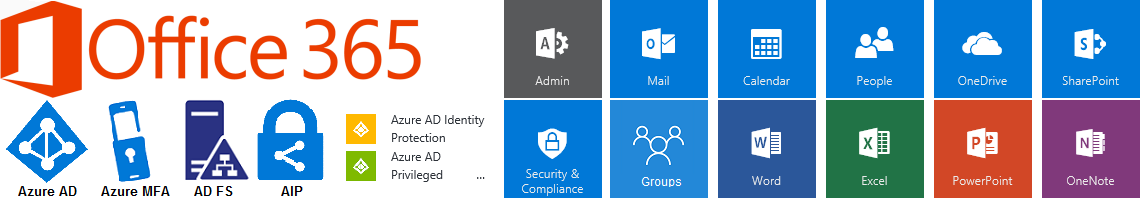The strange case of a login loop caused by phantom “proofup” requirements
I experienced an interesting issue the other day. A user was being repeatedly prompted to register his authentication details, and ending up in a redirect loop between the “proofup” page and the login one. Here’s the most interesting part – requiring the user to re-register for MFA allowed him to …
Continue readingThe strange case of a login loop caused by phantom “proofup” requirements